Ibis is a platform(or toolbox) implemented by Cloudera, which helps connecting remote storage and local python codes. The newest version is 0.8, and currently supports Hadoop components(HDFS, Impala, Kudu) and SQL DBs(SQLite, PostgreSQL). Main purpose of this is to simplify analytical workflows with remote data. For this goal, there are lots of useful APIs for data analysis. If you are friendly with python Pandas, you could find familiar expression with it.
Expression
Before working with remote stuffs, you can test with local SQLite db to get the hang of it.
First, download data file Crunchbase from here, and make python code.
{% highlight python %}
{% raw %}
import ibis
connect = ibis.sqlite.connect(‘crunchbase.db’) tables = connect.list_tables() {% endraw %} {% endhighlight %}
You can open SQLite DB to use on Ibis simply by sqlite.connect. Call list_tables() method to list up the tables which are in DB file. There would be ['acquisitions', 'companies', 'investments', 'rounds'] in sample.
Let’s see what is in table companies.
{% highlight python %}
{% raw %}
companies = con.table(‘companies’)
companies.info()
{% endraw %}
{% endhighlight %}
You will see something like this. {% highlight shell %} {% raw %} $ Table rows: 54292
Column Type Non-null #
permalink string 51166
name string 51166
homepage_url string 47583
category_list string 47826
market string 46416
funding_total_usd float 42237
…
{% endraw %}
{% endhighlight %}
If you want to see what is in funding_total_usd column, go on like this.
{% highlight python %} {% raw %} companies = con.table(‘companies’) companies.funding_total_usd.value_counts() {% endraw %} {% endhighlight %}
{% highlight shell %} {% raw %} funding_total_usd count 0 NaN 12055 1 1.0 1 2 2.0 1 3 5.0 1 … 9998 10024049.0 1 9999 10025000.0 3
[10000 rows x 2 columns] {% endraw %} {% endhighlight %}
If you just want to see mean value, it also can be known simply.
{% highlight python %} {% raw %} companies = con.table(‘companies’) mean_value = companies.funding_total_usd.mean() #16198405.416388474 {% endraw %} {% endhighlight %}
I’ll try bucket this time, which compute a discrete binning with given numeric array.
{% highlight python %}
{% raw %}
companies = con.table(‘companies’)
funding_buckets = [0, 10, 1000, 1000000, 10000000, 50000000]
bucket = (companies .funding_total_usd .bucket(funding_buckets, include_over=True)) bucket.value_counts() {% endraw %} {% endhighlight %}
It will return each sum value of each bucket. {% highlight shell %} {% raw %} unnamed count 0 NaN 12055 1 0.0 4 2 1.0 42 3 2.0 15919 4 3.0 15754 5 4.0 7921 6 5.0 2597 {% endraw %} {% endhighlight %}
Going on more, you can use group_by and aggregate to compute group summaries. group_by creates an intermediate grouped table expression, and aggregate aggregates table with a given set of reductions, grouping expressions, and post-aggregation filters.
{% highlight python %}
{% raw %}
metrics = (companies.group_by(bucket.name(‘bucket’))
.aggregate(count=companies.count(),
total_funding=companies.funding_total_usd.sum()))
print(metrics) {% endraw %} {% endhighlight %}
Out: {% highlight shell %} {% raw %} bucket count total_funding 0 NaN 12055 NaN 1 0.0 4 1.700000e+01 2 1.0 42 1.518000e+04 3 2.0 15919 4.505161e+09 4 3.0 15754 5.712283e+10 5 4.0 7921 1.765166e+11 6 5.0 2597 4.460274e+11 {% endraw %} {% endhighlight %}
This is just a part of Ibis framework. You could find more features which will make you more productive in here.
Prepare VB access
For testing remote access, Ibis prepared demo VirtualBox image to test. You can download ova file here. It contains Impala DB and demo table to test.
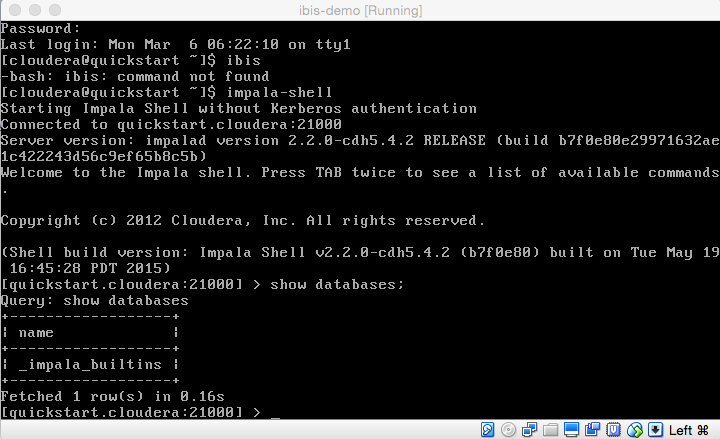
Now you need to make it connective with local environment. If you are first in VB, you need to setup for this. Let’s check network configuration in VB image.
{% highlight shell %} {% raw %} $ ifconfig eth0 | grep Mask inet addr:10.0.2.15 Bcase:10.0.2.255 Mask:255.255.255.0 {% endraw %} {% endhighlight %}
Go to VB setting -> network tab and check IPv4 Address.
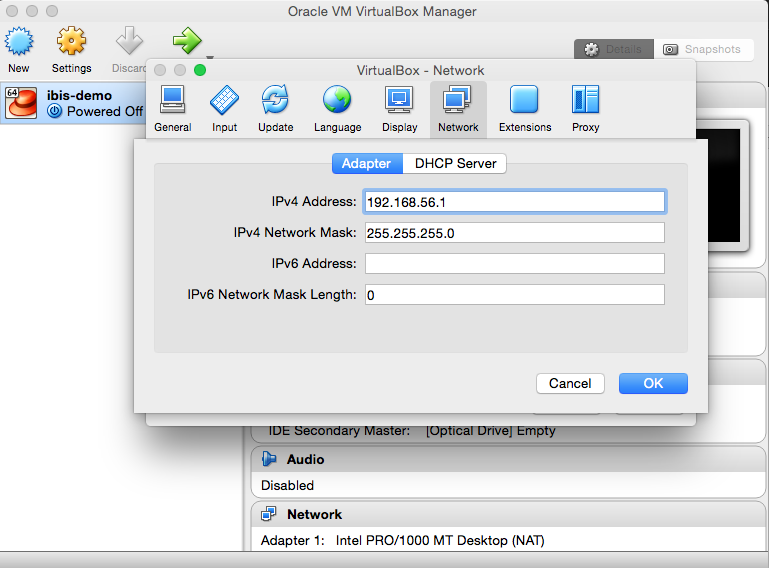
Now right click in ibis-demo image and press setting. Go to network -> Adapter 1 and press Port Forwarding
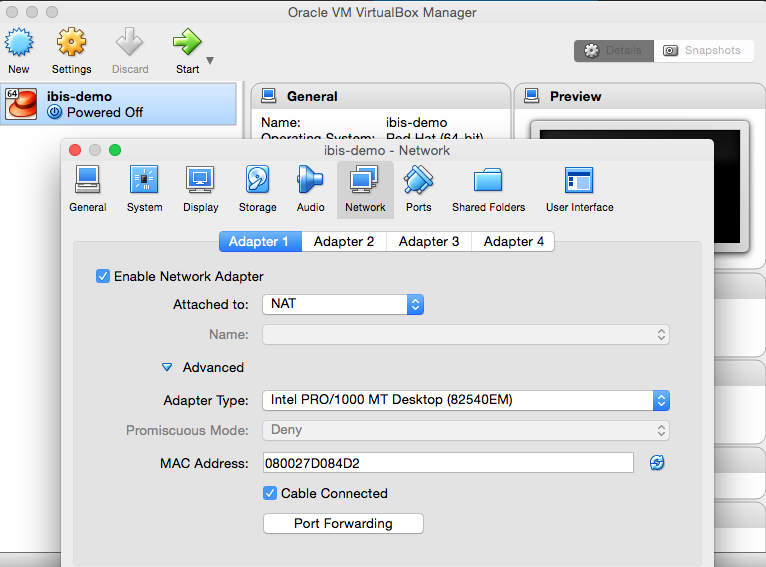
Press plus button in right of the list, and create new one. Input Host IP as IPv4 Address of VB, and Guest IP with inet address of VB image. Give port number with 22.
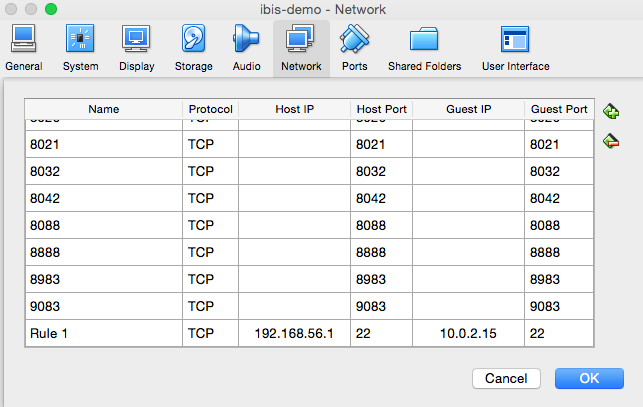
Check with ping to look if it connected well.
{% highlight shell %} {% raw %} $ ping 192.168.56.1 PING 192.168.56.1 (192.168.56.1): 56 data bytes 64 bytes from 192.168.56.1: icmp_seq=0 ttl=64 time=0.070 ms 64 bytes from 192.168.56.1: icmp_seq=1 ttl=64 time=0.101 ms 64 bytes from 192.168.56.1: icmp_seq=2 ttl=64 time=0.081 ms 64 bytes from 192.168.56.1: icmp_seq=3 ttl=64 time=0.130 ms ^C — 192.168.56.1 ping statistics — 4 packets transmitted, 4 packets received, 0.0% packet loss {% endraw %} {% endhighlight %}
It’s done.
Remote access
Now let’s make a code for remote access.
{% highlight python %} {% raw %} import ibis import os
webhdfs_host = ‘192.168.56.1’ webhdfs_port = 22
ibis.options.interactive = True
{% endraw %} {% endhighlight %}
You can setup global configuration with ibis.option. To make expressions to be executed immediately when printed to the console, setup ibis.option.interactive as True.
{% highlight python %}
{% raw %}
hdfs_port = os.environ.get(‘IBIS_WEBHDFS_PORT’, 50070)
hdfs = ibis.hdfs_connect(host=webhdfs_host, port=hdfs_port)
con = ibis.impala.connect(host=webhdfs_host, database=‘ibis_testing’,
hdfs_client=hdfs)
{% endraw %} {% endhighlight %}
Now you can open Impala DB in remote VB. Try to get table data from here. {% highlight python %} {% raw %}
tables = con.list_tables() print(tables) table = con.table(‘functional_alltypes’) print(table) {% endraw %} {% endhighlight %}
{% highlight shell %}
{% raw %}
[‘functional_alltypes’, ’tpch_ctas_cancel’, ’tpch_customer’, ’tpch_lineitem’, ’tpch_nation’, ’tpch_orders’, ’tpch_part’, ’tpch_partsupp’, ’tpch_region’, ’tpch_region_avro’, ’tpch_supplier’]
id bool_col tinyint_col smallint_col int_col bigint_col
0 5460 True 0 0 0 0
1 5461 False 1 1 1 10
2 5462 True 2 2 2 20
…
{% endraw %}
{% endhighlight %}
Now you and I are at the starting point of this platform. It has not been spread out wide yet, but it seems availability for data engineer as it can make research directly to remote database with local codes, and offers intuitive modules for research. It seems it worth to look on more deeply for now. Hope you could find more possibility in here.