e2e, or end-to-end testing is a testing method that goes on to actual application usage flow. It means, it tests your applicaion in user’s point of view. It is to check whether client showing correct information what system requests. You can register test scenario like components shows/hides correctly, action(button click, drag&drop) works well, and more things related with user interfaces/moves.
As you can expect, there are cons comparing with unit test. It takes long time, it is not reliable, and cannot isolate faliures. Though it is still important because unit test can find problems in data, but it could miss the bugs on user’s usage flow.
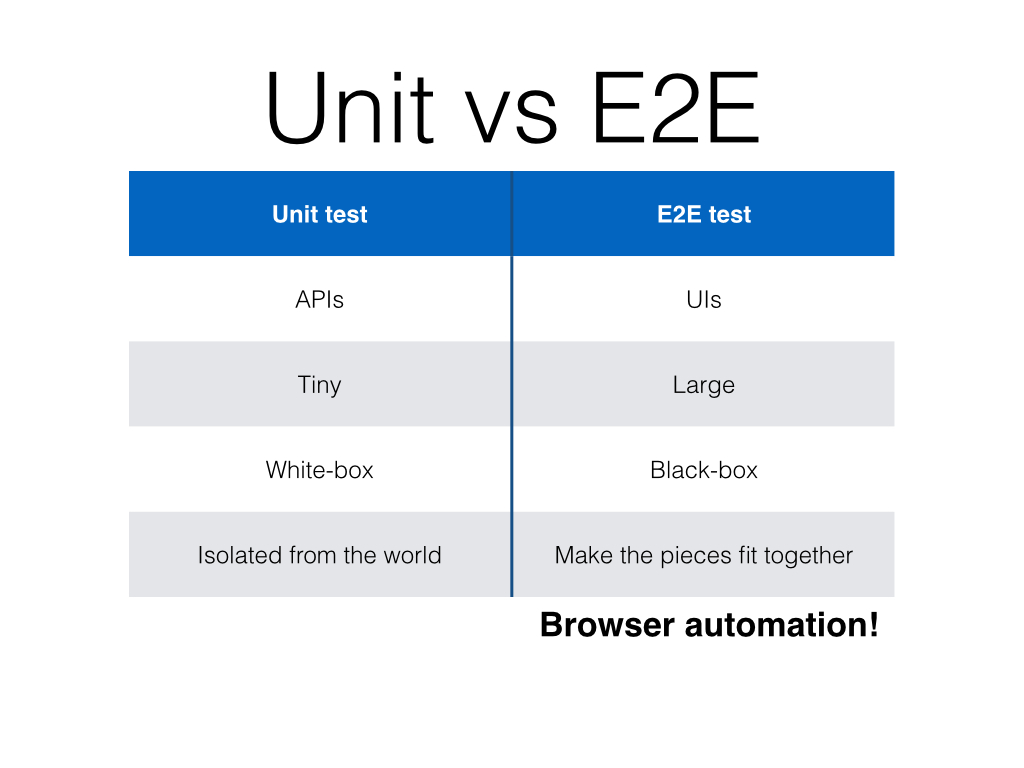
Like this chart, it has different purpose with unit test. It is focusing on user interaction and UI instead of checking code method and result value. So if you are running web service and client/server project has been seperated, you could think about applying e2e test logic for client. Unit test will be suitable for your server project, cause it needs to focus on API data format and result value.
Setup Protractor
Angular Scenario Runner was a default componenet for AngulsrJS e2e testing called, but now has been deprecated. Official AngularJS guide suggests to use Protractor for test. It supports AngularJS, and Angular project.
Install dependencies first.
{% highlight shell %} {% raw %} $ npm install -g protractor … $ protractor –version Version 5.1.2 $ webdriver-manager update [14:41:41] I/update - chromedriver: file exists /usr/local/lib/node_modules/protractor/node_modules/webdriver-manager/selenium/chromedriver_2.33.zip [14:41:41] I/update - chromedriver: unzipping chromedriver_2.33.zip [14:41:41] I/update - chromedriver: setting permissions to 0755 for /usr/local/lib/node_modules/protractor/node_modules/webdriver-manager/selenium/chromedriver_2.33 [14:41:41] I/update - chromedriver: chromedriver_2.33 up to date [14:41:41] I/update - selenium standalone: file exists /usr/local/lib/node_modules/protractor/node_modules/webdriver-manager/selenium/selenium-server-standalone-3.6.0.jar [14:41:41] I/update - selenium standalone: selenium-server-standalone-3.6.0.jar up to date [14:41:43] I/update - geckodriver: file exists /usr/local/lib/node_modules/protractor/node_modules/webdriver-manager/selenium/geckodriver-v0.19.0.tar.gz [14:41:43] I/update - geckodriver: unzipping geckodriver-v0.19.0.tar.gz [14:41:43] I/update - geckodriver: setting permissions to 0755 for /usr/local/lib/node_modules/protractor/node_modules/webdriver-manager/selenium/geckodriver-v0.19.0 [14:41:43] I/update - geckodriver: geckodriver-v0.19.0 up to date {% endraw %} {% endhighlight %}
Because it is e2e test, it needs target browser to run tests and Selenium will help this to do. After install protractor, you need to update webdriver-manager to get instance for running Selenium server. Now start Selenium server with webdriver-manager start. Your test spec will be tested above here.
{% highlight shell %} {% raw %} $ webdriver-manager start [15:19:55] I/start - java -Dwebdriver.chrome.driver=/usr/local/lib/node_modules/protractor/node_modules/webdriver-manager/selenium/chromedriver_2.33 -Dwebdriver.gecko.driver=/usr/local/lib/node_modules/protractor/node_modules/webdriver-manager/selenium/geckodriver-v0.19.0 -jar /usr/local/lib/node_modules/protractor/node_modules/webdriver-manager/selenium/selenium-server-standalone-3.6.0.jar -port 4444 … 15:19:56.818:INFO:osjs.AbstractConnector:main: Started ServerConnector@5e853265{HTTP/1.1,[http/1.1]}{0.0.0.0:4444} 15:19:56.819:INFO:osjs.Server:main: Started @775ms 15:19:56.819 INFO - Selenium Server is up and running {% endraw %} {% endhighlight %}
Setup configuration
You need to write script for configuration and test specification. First create protractor.conf.js file.
{% highlight javascript %} {% raw %} exports.config = { baseUrl: ‘http://localhost:8000/’, capabilities: { ‘browserName’: ‘chrome’ }, framework: ‘jasmine’, seleniumAddress: ‘http://localhost:4444/wd/hub’, specs: [‘protractor.spec.js’], allScriptsTimeout: 11000 }; {% endraw %} {% endhighlight %}
Param baseUrl is to put in target url for test. I’m testing with local web server, so setup with localhost. You can define your test framework with framework, and selenium address would be http://localhost:4444/wd/hub. Define spec script file in specs, and you can include glob pattern like ‘spec/*_spec.js’. You can also setup running time limitation for each script with allScriptsTimeout. If you want to find more option, check here.
Write test spec
{% highlight html %} {% raw %}