It has been ‘bout a month using Vue.js on production level. I’ve used AnguarJS 1.x in first web development and work with React last 1 year. And first impression of Vue.js is, it is very easy to start on. Not because it has similarities with frameworks I’ve used, it has great document for beginners, and it is not fragmentized like React. For example, state management is almost unified with Vuex. I’m not sure this is good or bad, but it make to develop clear for the starters like me.
Making component
Component are re-usable Vue instance, something like ‘function’ or ‘module’ in programming. It can be customized button, input, table, or mixed stuff such as ‘button with input’, ’table with title’, etc.
Actually you can put all of these in single page without grouping several parts as a component. But good thing of separating these, are making this re-usable. Like making useful utilities inside code project, making re-usable component helps reducing code and easy to maintain.
So, here is the component planning to work on.
![]()
This is not the exact result, but it is enough to refer. I’ll try to wrap up features inside this as single component. In this image, you can see feature as:
- input part
- label on top
- icon on right
Let’s go on.
And one more, I’ll not talk about styles(css things…), and will only focus on logic here.
Basic form
Let’s name this component as custom-icon-input.
What properties will be needed for this component? It will require item as icon image, label text, input placeholder for UI. And more, it needs to receive icon touch events, and model to connect. So it will be like:
|
|
and class part:
|
|
This component will be used outside as:
|
|
There are still several things to do. But first let’s check how it will work.
‘[Vue warn]: Avoid mutating a prop directly since the value will be overwritten…’
If we implement like above, this will be the first hurdle.
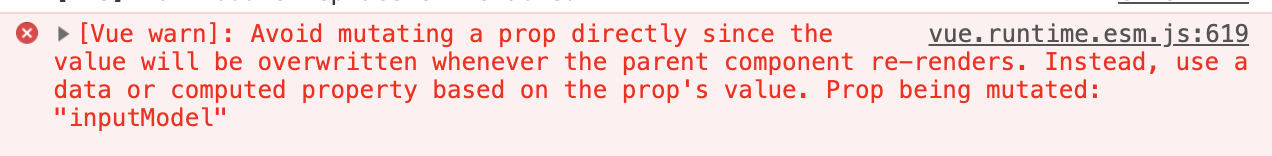
There are lot of documents treating about this, so you can find more from Google or StackOverflow.
Anyway, main reason of this is, because you are trying to change parent object (app-input-model) in child component(custom-icon-input). In this component <input> is feature of child component. It will change inputModel when inputting text, and this inputModel is equal to (app-input-model).
Seems it was allowed before, but now considered as anti-pattern in new rendering mechanism, whenever the parent component re-renders, the child component’s local changes will be overwritten. It seems to avoid two-way bindings(like other modern web frameworks like React, Angular).
How to avoid it?
To send changed property to parent component, we need to send ’event’ using $emit.
This is fixed component template:
|
|
Instead of using v-model, it uses v-bind and v-on. Because:
|
|
works same as
|
|
But in this case, it directly changes inputModel in child, and it causes this warning. So instead of changing property directly, we can use $emit('update:xxx', value) to send ‘update event’ to parent, to make variable change on parent side.
|
|
This means to send ‘update input-model’ event to parent, with value from ‘$event.target.value’.
Now you could check warning has been disappeared.
.sync
This is the part to use component from parent.
|
|
You can see .sync in back of model. This is new on Vue.js 2.3.0+.
When child component sends event via $emit, parent will receive and update its local data property:
|
|
to update this event logically you need to add update event on component.
|
|
But by using .sync, it can be done more simple:
|
|
Accept click events
We also need click events for icon. But as in same reason, we need to send ‘clicked’ event to parent, to make this handled by parent side. One more time, child cannot effect parent directly.
|
|
By changing as above, clicking image div will trigger function connected with icon-click in parent side. In this template it will call (app-icon-click-event).
|
|